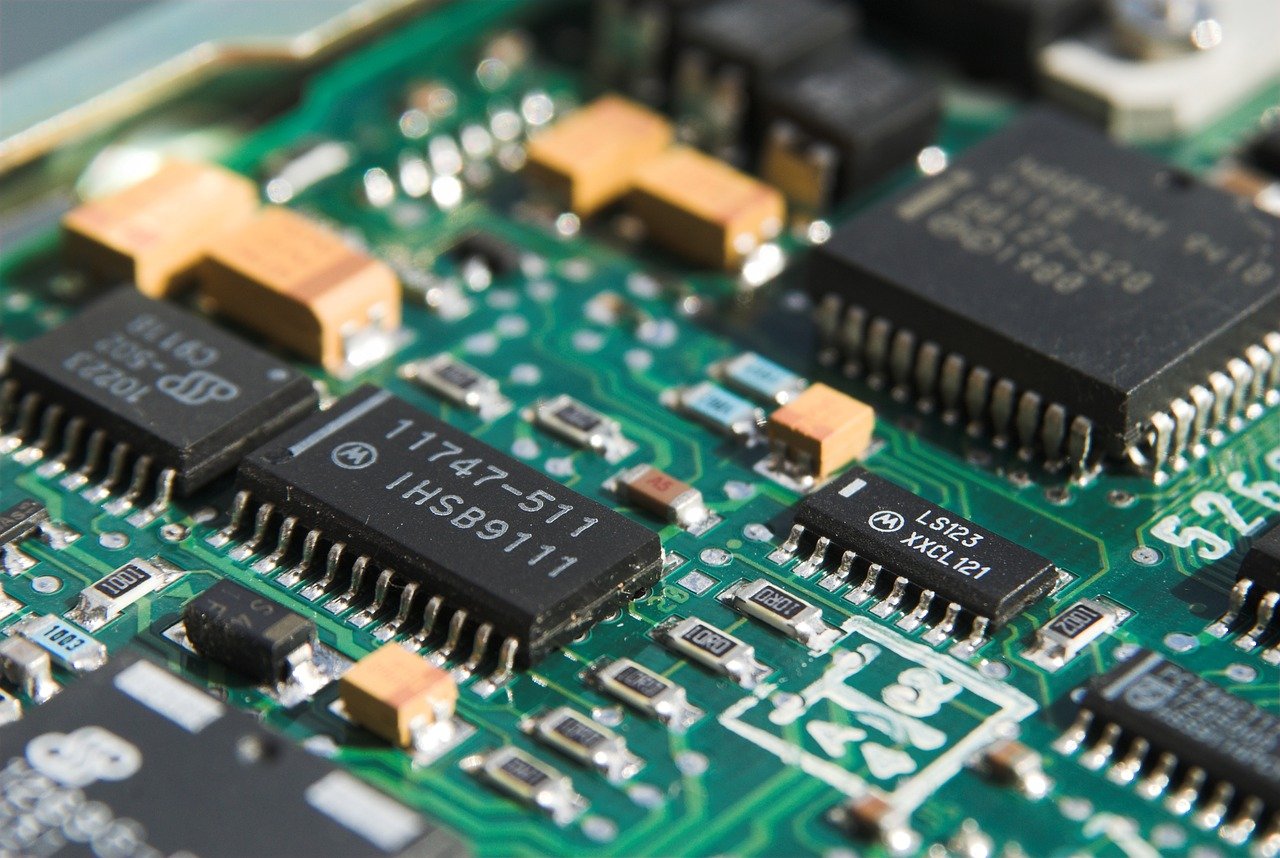In the beginning of PCB designing process, it is not mandatory to decide on PCB design guidelines, as PCB designers initially spend majority of their time in designing circuit and selecting components. However, it is indeed important to account for important PCB layout considerations in the later part of the PCB designing process, or else the whole process will end up leading towards a faulty design that could jeopardize the fabrication process. Inappropriate layout might result in issues such as electromagnetic interference, conflicts from components on either side of the PCB, limited functionality, or even total failure of the PCB. On top of that, revision of design causes waste of time and money.
Hence, it is crucial in the economical aspect that the design of PCB passes on all measures at the very first iteration. For that it is significantly important to follow some of PCB layout design rules and considerations, which are critical aspects of PCB designing.
Interested in More Information?
Call: +44 (0)1245 237083
Email: [email protected]
Fine-Tuning Your Component Placement
Apart from general guidelines to place components in basic order, there are also several other design considerations to look after:
- Orientation: It is recommended to set orientation of similar components to one direction to aid with an efficient and error-free soldering process.
- Placement: Stay clear of placing components on the solder side of a board that would rest behind plated through-hole components
- Organization: Be sure to keep placement of all through-hole components to the top side of the PCB and surface mount (SMT) components to the same side of the PCB to limit the number of assembly steps.
Placing Your Power, Ground & Signal Traces
After component placement is done, it’s time to work on power, ground and remaining signal traces under the following guidelines:
- Orienting Power and Ground Planes: Be sure to keep power and ground planes symmetrical, centered, and internal to the PCB. Moreover, it is recommended to keep power and ground traces solid and wide.
- Connecting Signal Traces: Make sure that all signal traces are as short and direct as possible among all components. If the top side of the PCB has horizontal traces, then always place traces vertically on the subsequent layer of PCB and vice versa.
- Defining Net Widths: It is recommended to place traces with a width of 0.010” for low current signals (less than 0.3 Amps). If traces are supposed to carry more current than that, width should be wider. There are many Trace Width Calculators available online for different ratings of current to refer through.
Keeping Things Separate
High voltage and current spikes in power circuits significantly interfere with low voltage and current control circuits. An experienced designer takes care of it in the following ways:
- Separation: It is recommended to keep the power ground and control ground separate for various power supply stages. If it is not avoidable, make sure it’s toward the end of your supply path.
- Placement: It is recommended to place a small impedance path to minimize risk of any power circuit interference, if the ground plane is in the middle layer.
- Coupling: To reduce capacitive coupling due to the placement of a large ground plane and the lines routed above and under it, try to have your analog ground crossed only by analog lines.
Combating Heating Issues
Many times heat dissipation isn’t taken into account by inexperienced PCB designers. However, it could be proven to have critical designing defects when PCBs go through a high temperature environment. Here how you can counter it:
- Identifying Troublesome Components: It is vital to analyze the datasheet of components on your PCB. Any components that are expected to generate a large amount of heat should be distributed throughout the PCB instead of clustering them together.
- Adding Thermal Reliefs: It is one of the efficient ways to achieve appropriate heat dissipation in your PCB. It is also important for wave soldering applications on PCB with high copper content to maintain process temperature.
Checking Your Layout Against Your PCB Design Rules
Believe it or not, verifying and checking your final design multiple times can make the difference between a manufacturing success or failure. Electrical Rules Check (ERC) and Design Rules Check (DRC) come to your aid to verify the final design with established constraints.
Contact Advanced Rework Technology Today
What could be a better way to start your career as PCB designer rather than getting expertise in globally known IPC standards? If you currently do not have globally recognized IPC certification in your institute or on your resume and you want to make that superior change, contact Advanced Rework Technology (A.R.T.) today. A.R.T Ltd also offers bespoke training that can be based entirely around the requirement of your company and even specific products, with all theory and practical equipment supplied by them too. All is just a call away from you. Call A.R.T. Ltd today on 01245 237 083.